If you’re not already aware, many carriers in the US offer a plethora of perks for choosing them as your cellular provider. Especially carriers like Verizon and T-Mobile provide enticing benefits such as MLB.TV, MLS season pass, Apple Arcade, Apple Music, and even Apple TV.
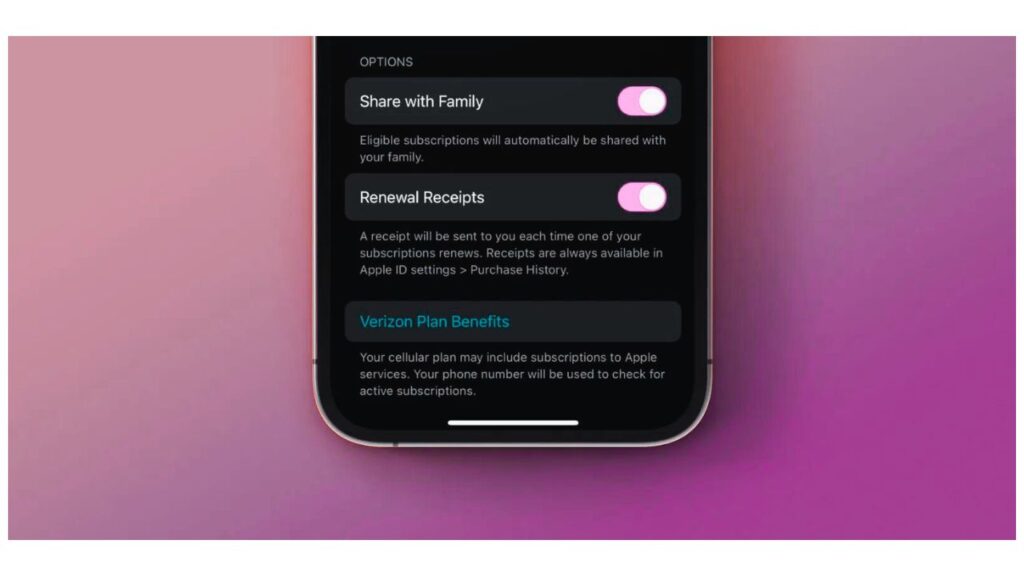
But here’s the catch: many subscribers might not be aware that these fantastic Apple services can be bundled with their carrier’s plan. You could be leaving free money on the table without even knowing it. So, here’s a quick and easy way to ensure you’re making the most out of these benefits.
How to Get Benefits
Step 1: Grab Your iPhone
Let’s start by grabbing your iPhone. Whether you have the latest model or an older one, this process works the same way.
Step 2: Access Your Settings
Tap on “Settings” from your iPhone’s home screen. It’s typically located on the first page of your apps.
Step 3: Access Your Apple ID
At the top of the Settings menu, you’ll find your Apple ID. Tap on your name to access your Apple ID settings.
Step 4: Explore Subscriptions
Scroll down the Apple ID settings page, and you’ll find an option labeled “Subscriptions.” These are the services that you’ve subscribed to through your Apple ID or iTunes account.
Step 5: Check Your Carrier Plan Benefits
At the bottom of the subscriptions list, you’ll discover your carrier plan. Since I’m on Verizon, I have my Verizon plan benefits listed here. Simply tap on this option to see if your carrier plan includes additional subscriptions to Apple services.
Step 6: Enjoy Your Benefits
If you’re lucky, you’ll find a list of included Apple services, such as Apple Care Plus or Apple Music. You can then take full advantage of these benefits.
That’s it! It’s super easy to make sure you’re maximizing your potential with your cellular plan. Ensure you’re getting the most out of perks like MLB TV, your season pass for soccer, Apple Arcade, or Apple Music, which are part of your carrier’s cellular service.